Extract User Lists from Screenshots
Convert user lists to CSV and JSON for faster user access reviews.
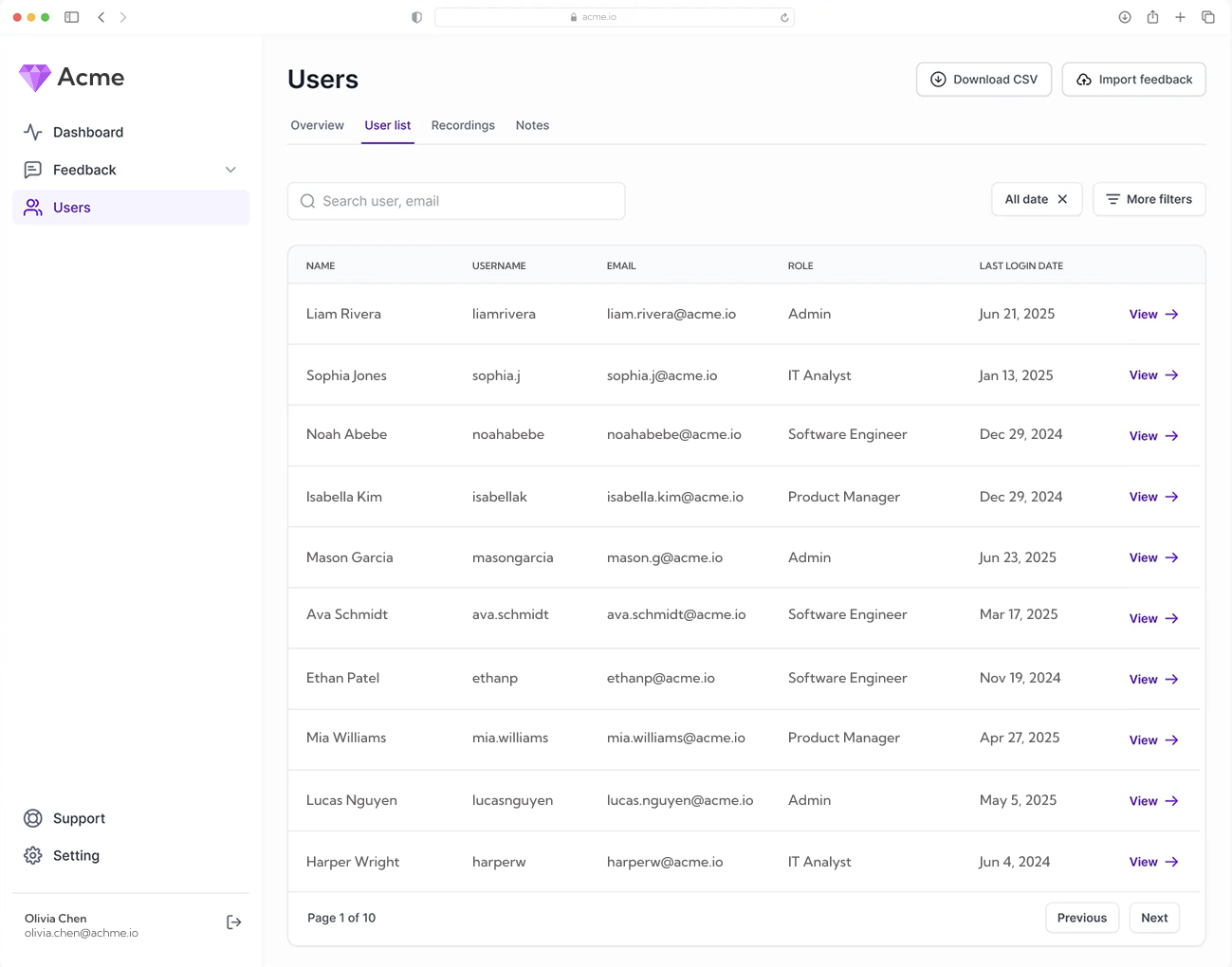
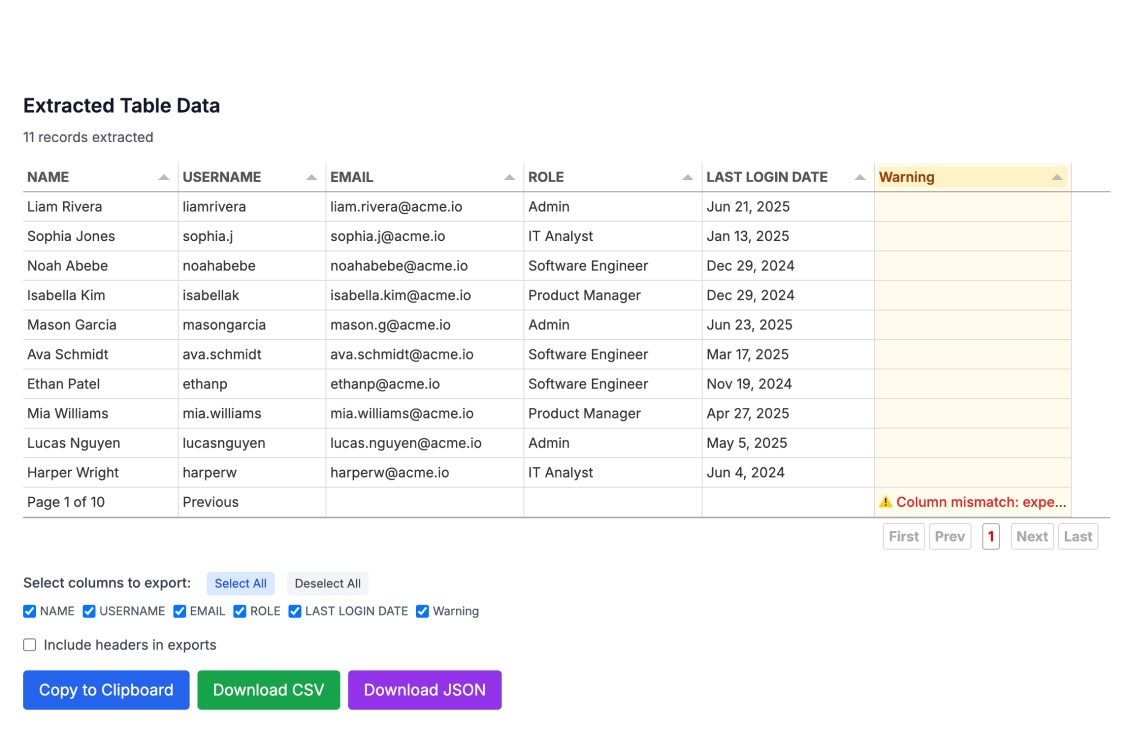
Regarding the privacy of your data and the accuracy of the output
We are committed to safeguarding your data while delivering reliable results.
To ensure the privacy of your information, we have a strict zero data retention policy.
When you upload content, it is processed in real-time and is not stored on our servers.
Both the original uploaded file and the processed data are permanently erased as soon as
the processing is complete.
To perform our analysis, we utilize a secure, industry-leading third-party AI service
under a strict data-processing agreement that ensures your data is never
used to train their models. For a better understanding of our data
handling practices, please refer to our FAQ section below.